Overview
Autopsy can be setup to work in an environment where multiple users on different computers can have the same case open at the same time. To set up this type of environment, you will need to configure additional (free and open source) network-based services.
The basic concept is that you'll have a central:
- Database
- Keyword search index
- Storage
Each Autopsy client will then use those shared resources instead of the embedded versions that are used for single-user cases.
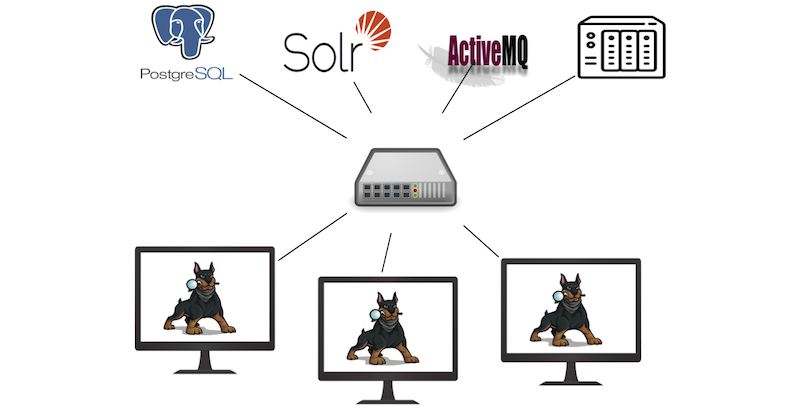
Cluster Installation and Configuration
Let's now step through the process of setting up an Autopsy cluster. When you setup the network services, write down the addresses, user names, and passwords for each so that you can more easily configure each of the client systems afterwards.
Step 1: Pick Your Hardware / VM Configuration
Step 2: Pick Your User Accounts
Step 3: Set Up Shared Storage
Step 4: Install and Configure PostgreSQL
Step 5: Install and Configure Solr
Step 6: Install and Configure ActiveMQ
Step 7: Install Autopsy Clients