There are various places in Autopsy that developers can write custom plug-in modules. This page covers how to install them.
There are two types of modules:
- Modules written in Java that are shipped in NBM (NetBeans Module) files.
- Modules written in Python that are shipped as a folder in a ZIP file.
Installing NetBeans Modules
If you have an NBM file, then it may contain one or more Autopsy modules. To install it, use the plugin manager at "Tools", "Plugins".
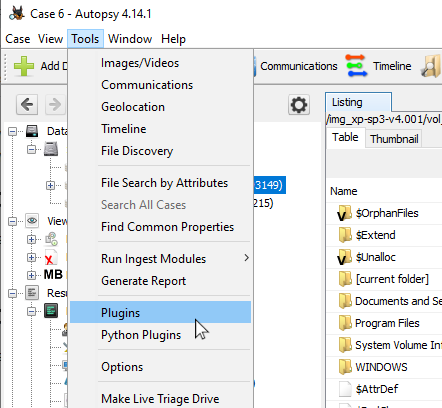
Choose the "Downloaded" tab and then choose "Add Plugins". Browse to the NBM file. It may require you to restart Autopsy.
Installing Python Modules
If you have a ZIP file with a Python module in it, then unzip the file and you should get a folder. Open the Python module library folder through Autopsy using "Tools", "Python Plugins".
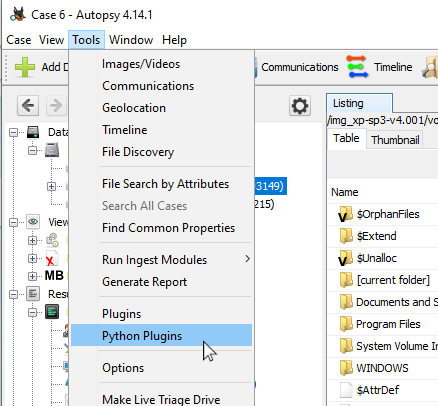
On Windows this will be under your user directory in "AppData\Roaming\autopsy\python_modules". Copy the module folder into there and Autopsy should identify and use it next time it loads modules.